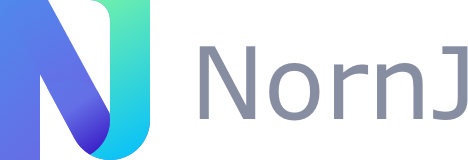
____ __
/\ __ \ /\ \
\ \ \/\ \ _\_\ \
\ \_\ \_\ /\_____\
\/_/\/_/ \/_____/
`<div>
Hello World!
</div>`();
NornJ是一个渲染高效,可读性好,扩展容易,适用性广的javascript模板引擎。
概述
NornJ(读音[nɔ:n dʒeɪ],简称nj)是一款同时支持渲染纯字符串(html)和HyperScript(React vdom)的模板引擎。
什么是
HyperScript?
HyperScript可以说是一种创建用户界面元素的语法规范,即:h (tag, attrs, [text?, Elements?,...])语法。各大前端框架中对于它的应用,最著名的当属React。React的createElement方法即为HyperScript的一种实现,React使用它来创建virtual dom对象。
而NornJ可将同样语法规范的模板,转换为多种方式渲染:
+---------------------+
¦ <Template string /> ¦
+---------------------+
|
|
+-------------------------------+
| render to |
| |
+-------------------+ +--------------------------------+
¦ pure string(html) ¦ ¦ HyperScript(React virtual dom) ¦
+-------------------+ +--------------------------------+
因此,NornJ不但可以作为Express及Koa服务器的界面模板引擎,还可以作为React开发中JSX的替代品,解决JSX在表现流程控制语句等一些方面的不足。它的语法和JSX并不互相排斥,可共存一起运行。
模板基本示例
- 在单独的模板文件中编写
<template name="partial">
<#if {{i > 0 || (i <= -10)}}>
<input id=test onclick={{click}}>
</#if>
</template>
<template>
<div>
<#each {{1 .. 20}}>
this the test demo Hello {{@index ** 2 | int}}
</#each>
<#include name="partial" />
</div>
</template>
如上,NornJ的语法结构在尽量与html保持一致的同时,更有丰富的扩展语法去实现各种逻辑;且拥有..、**等js原生不支持的运算符,而且还可以自由扩展出更多的新语句与运算符!
- 在js文件中像JSX那样编写
const props = { id: 'test', name: 'test' };
const partial = nj`
<#if {{i > 0 || (i <= -10)}}>
<input onclick={{click}} ...${props}>
</#if>
`;
const template = nj`
<div>
<#each {{1 .. 20}}>
this the test demo Hello {{@index ** 2 | int}}
</#each>
#${partial}
</div>
`;
NornJ也同时支持像JSX那样在js文件中自由地编写,它使用ES2015+提供的tagged template literals语法;并且几乎所有JSX支持的特性,它也都是支持的!
在线演示地址
渲染html字符串
- 在线Playground(jsfiddle)
渲染React组件
- 在线Playground(jsfiddle)
安装
npm install nornj
npm install nornj-react # React开发请一起安装此包
npm install nornj-loader # webpack环境请一起安装此包
项目脚手架
该脚手架的使用方法类似于vue-cli,目前可创建完整的基于react + mobx的项目模板,并有快速上手文档。
示例项目
- todomvc[react + redux + react-router + nornj + webpack4]
- todomvc(无需webpack打包)[react + redux + react-router + nornj]
- todomvc[backbone + marionette + nornj]
- 计数器示例[react-native + styled-components + nornj]
- 项目脚手架[react + mobx + react-router + nornj]
特色
传统js模板引擎如Handlebars、EJS、Nunjucks等通常只支持渲染字符串,NornJ与它们相比,相同点和不同点都有:
- 支持渲染
React的virtual dom对象,可替代或辅助JSX运行。 - 支持渲染字符串,就像传统的js模板引擎一样支持
Express或Koa等渲染html;也支持为各类文本文件提供模板渲染。 - 模板语法简单且丰富,在参考自
Handlebars、Nunjucks、Vue等著名项目的基础上,也有很多自己独特的语法。 - 语法的可扩展性强大且开发扩展容易,模板中的每个
运算符及语句都是可以扩展的。 - 它有多种使用方式适应不同场景:
- 可用单独的模板文件定义,并用
Webpack loader编译; - 也可以用
script标签写在html中; - 还可以支持用
ES2015+的模板字符串语法直接在js文件中编写。
- 可用单独的模板文件定义,并用
- 高效渲染,几乎不逊于
Handlebars、JSX等主流模板。 - 它不仅可以直接在浏览器中运行,也支持
模板预编译;去除编译器的runtime版仅不到5kb(gzip)大小。
与React配合示例
NornJ可以替代JSX输出React组件,与JSX相比,它的语法更像html:
JSX:
class TestComponent extends Component {
render() {
const { no } = this.props;
return (
<div id=test1 className="test1" style={{ color: 'purple', height: 200 }}>
this the test demo{no}.<input type="text" />
{Object.keys(Array.from({ length: no })).map((value, index) => {
return <i>test{index}</i>;
})}
</div>
);
}
}
上例使用NornJ实现:
import { Component } from 'react';
import { render } from 'react-dom';
import nj, { template as t } from 'nornj';
import { registerTmpl } from 'nornj-react';
@registerTmpl('TestComponent')
class TestComponent extends Component {
render() {
return nj`
<div id=test1 class="test1" style="color:purple;height:200px;">
this the test demo{no}.<input type="text">
<#for {1} {no}>
<i>test{@index}</i>
</#for>
</div>
`(this.props);
}
}
render(t`<TestComponent no={100} />`, document.body);
/* output:
<div id="test1" class="test1" style="color:purple;height:200px;">
this the test demo100.<input type="text" />
<i>test0</i>
<i>test1</i>
<i>test2</i>
...
<i>test99</i>
</div>
*/
还支持将模板抽离到单独的文件中编写:
test.nj.html:
<div id=test1 class="test1" style="color:purple;height:200px;">
this the test demo{no}.<input type="text">
<#for {1} {no}>
<i>test{@index}</i>
</#for>
</div>
import template from './test.nj.html';
@registerTmpl('TestComponent')
class TestComponent extends Component {
render() {
return template(this.props);
}
}
更多使用场景
NornJ模板也可以支持放在script标签中等传统的方式编写:
<script id="template" type="text/nornj"></script>
<script type="text/javascript">
var tmpl = document.querySelector('#template').innerHTML;
</script>
NornJ在支持渲染React组件的同时,还支持渲染普通的html字符串:
let html = nj.render(tmpl, {
msg: 'Hello world!',
click: "alert('test')"
});
console.log(html);
/*输出:
<div>
this the test demo Hello world!
<input id='test' onclick="alert('test')" />
</div>
*/
相关项目及工具
- nornj-react(React适配库)
- nornj-loader(Webpack loader)
- babel-plugin-nornj-in-jsx(支持在JSX中写NornJ语法的Babel插件)
- babel-plugin-nornj-loader(nornj-loader的Babel插件版)
- react-native transformer(nornj-loader的RN版)
- koa-nornj(NornJ适配Koa的中间件)
- express-nornj(NornJ适配Express的视图引擎)
语法高亮插件
浏览器支持
- 可支持所有现代浏览器以及Internet Explorer 9+。
License
MIT


